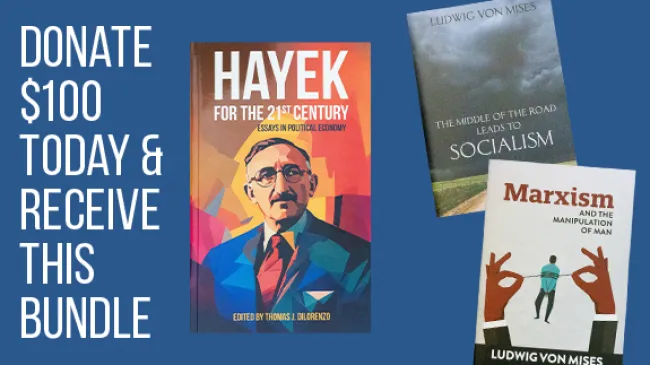Facebook continues to tinker with its News Feed options. It’s unclear if this will affect how often you see Mises Institute articles in your feed, but if you want to make sure we keep coming through, here’s how.
• Go to News Feed’s “Edit Preferences” option on Facebook.com or in the app.
• Choose “See First” for the pages you want to see in your news feed.
Click the top option as shown in the image below, and if you’re already following us, it will allow you to choose us and one of your priority news sources.

Of course, if you’re not already following us, you can do so here: www.facebook.com/mises.institute
Changes to Facebook’s News Feed could happen at anytime, so those wishing to see posts from their favorite pages are encouraged to edit their preferences immediately.