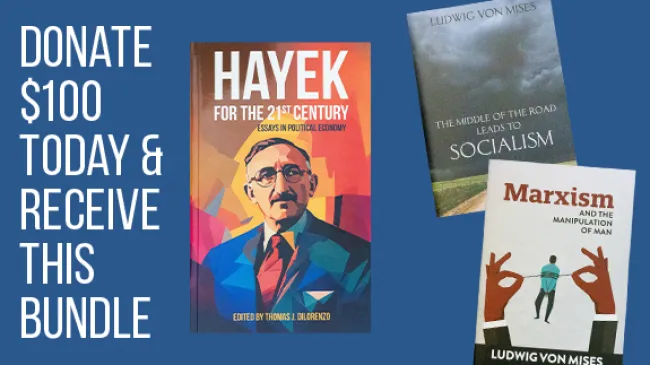Starting in January, Robert P. Murphy will teach Basics of Economics: Introduction to the Free Market. This course is for all ages, but is particularly suited for high schoolers. Another great resource for high schoolers is the book An Introduction to Economic Reasoning by David Gordon, parts of which will be assigned reading in Murphy’s course. This holiday season, we are offering a free copy of Gordon’s book (you pay only shipping) for everyone who enrolls in Murphy’s course. Just enroll, and you will be sent a coupon code to use to get the book for free from the Mises Store. This course/book package would be the perfect gift for the young economist in your family. If you like, you can even download a Gift Enrollment Certificate for the Murphy course that you can print out and place in the pages of the Gordon book before gift-wrapping it. This is how you do it:
Starting in January, Robert P. Murphy will teach Basics of Economics: Introduction to the Free Market. This course is for all ages, but is particularly suited for high schoolers. Another great resource for high schoolers is the book An Introduction to Economic Reasoning by David Gordon, parts of which will be assigned reading in Murphy’s course. This holiday season, we are offering a free copy of Gordon’s book (you pay only shipping) for everyone who enrolls in Murphy’s course. Just enroll, and you will be sent a coupon code to use to get the book for free from the Mises Store. This course/book package would be the perfect gift for the young economist in your family. If you like, you can even download a Gift Enrollment Certificate for the Murphy course that you can print out and place in the pages of the Gordon book before gift-wrapping it. This is how you do it:
- Go to academy.mises.org and set up an account with (A) the recipient’s name, (B) your own email address, and (C) a password that you can pass on to the recipient. Confirm the new account via the confirmation email that will be sent to you (check your spam folder, in case your filter catches the message).
- Use the new account to enroll in the course that you’d like to give as a gift.
- After you enroll, you will be directed to the course’s “syllabus page”. Near the top of the syllabus page, you will see a “Gift Enrollment Certificate” link. Click on that to download the certificate as a printable PDF file. See the sample certificate below to see a smaller version of what it would look like.
- Give the Gift Enrollment Certificate to your loved one. Also be sure to give them the web address of the course, the username, and the password. Tell the recipient that the first thing they should do when they log in is to click on their name to access the user profile settings, and change the email address and password on the account.